Computer colour
Martin McBride, 2016-12-01
Tags colour rgb hexadecimal css named colours
Categories data representation imaging
Computers represent colours by mixing different amounts of red, green and blue.
RGB colour values
Computers represent colours using three number - the red, green, and blue (RGB) values. Usually each value is a number between 0 and 255 (0 indicates none of the colour is present, 255 indicates that the colour is turned up to the maximum). Here are some examples of (R, G, B) values:
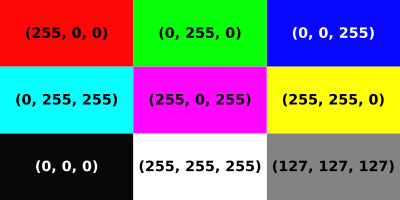
- (255, 0, 0) represents pure red - red is turned on full, green and blue are turned off. Similarly (0, 255, 0) gives pure green, (0, 0, 255) gives pure blue.
- (0, 255, 255) gives a mixture of green and blue with no red. This turquoisey colour is usually called cyan. Similarly (255, 0, 255) mixes red and blue, with no green, to give magenta, while red and green mix to give yellow.
- (0, 0, 0), all three colours set to zero, gives black. (255, 255, 255) mixes all three colours to give white. Any colour which combines equal amounts of red, green and blue, such as (128, 128, 128) will give grey. The bigger the number, the lighter the grey.
The reason the colour values have the range 0 to 255 is because that is the range of values which will fit into a byte. An RGB colour can be stored in 3 bytes of memory.
Hex colour values
Sometimes it is useful to write colours as hexadecimal values rather than 3 denary values. We use this notation:
#ff3300
The first 2 digits give the red value (0xFF, or 255). The next 2 digits give the green value (0x33, or 51). The final 2 digits give the blue value (0x00, or 0). Of course, this is exactly the same colour as (255, 51, 0), just written in a different way. Hex notation is used in Cascading Style Sheets (CSS) to specify colours on web pages.
This chart shows a selection of the available colours, with their hex values:
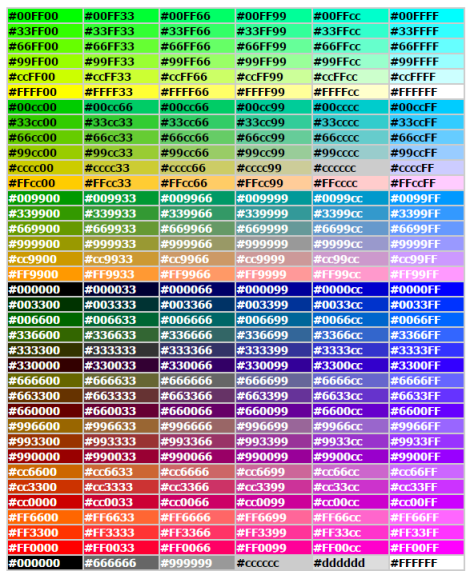
In total, there are 256x256x256 possible RGB values, which is about 16 million colours! But the human eye can't see quite that many colours, so colours which have very similar RGB values will look identical.
Named colours
CSS named colours contain 140 colour names which can be used in web pages (HTML or CSS). They are also used by the SVG format (for vector images). Some software graphics libraries also allow you to use named colours.
Named colours include all the standard colours (red, green, blue, yellow, white...) plus lots of other colours with whimsical names like powder blue or mint cream. Each colour has an RGB equivalent.
Copyright (c) Axlesoft Ltd 2021